You can now subscribe to get notified of my latest posts!
When you are architecting a system, it is extremely important to make sure the system is redundant, highly resilient and fault-tolerant. Such a system is capable of continuing operating if one of the nodes fails as well as if all the nodes fail in one datacenter. Solace’s PubSub+ broker can be deployed in a High-Availablity (HA) group as well as in a Disaster Recovery (DR) mode. In this post, we will focus on the HA deployment in AWS. There is an AWS CloudFormation template available for you to easily spin up your HA group but I would like to show you how to do that manually so you get a better understanding of how it really works..
How does HA work with PubSub+
A typical HA deployment of Solace’s PubSub+ broker consists of three nodes:
- Primary node
- Backup node
- Monitor node
The primary and backup nodes are configured to be setup in active-standby configuration while the third node acts as a monitoring node. The two brokers have their own storage so they share nothing and are completely independent.
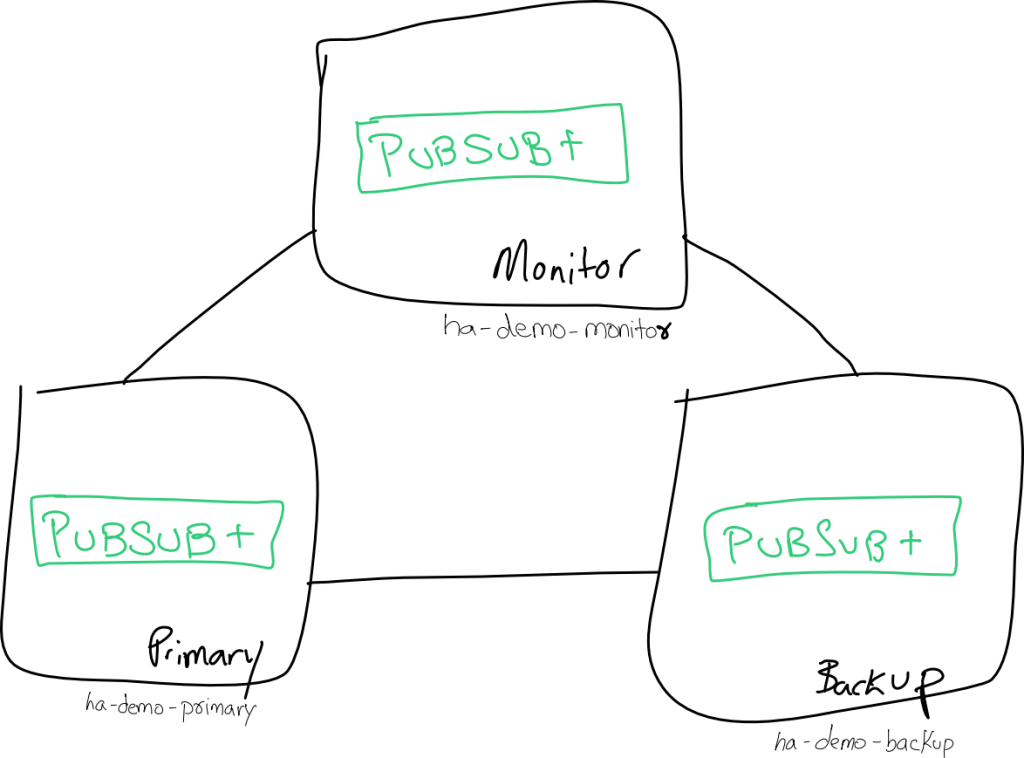
When a message is published to the primary broker, it is persisted locally and synchronously pushed to the backup broker. Once the backup broker receives the message, it sends a receipt back to the primary broker. Upon receiving this receipt, the primary broker sends an acknowledgement back to the publisher.
If there is a subscriber interested in this message, it will be forwarded to that subscriber. Otherwise, the message will be forwarded later. Once the subscriber receives the message, it will send a confirmation back to the primary broker. Upon receiving this receipt, the primary and standby brokers will delete the message.
Note that at any given time, only active broker will accept connections. For example, let’s say your primary broker is your active broker. If and when the primary broker fails, the backup broker will become the active broker and start accepting connections. When the primary broker becomes available again, you can configure your system so that either the primary broker will return to becoming the active broker or the secondary broker will continue being the active broker.
The monitoring node is a very lightweight node which is responsible for maintaining quorum between primary and backup broker.
It is recommended that you run primary and secondary brokers on different servers within the same datacenter.
The HA setup allows systems to be highly resilient since, in case primary broker fails, the backup broker will quickly take over and minimize the impact to your system.
Now that we know how an HA group works, let’s spin up three instances of PubSub+ on AWS and configure them to be part of an HA group.
Launching EC2 instances with PubSub+
Let’s see how we can configure three broker instances to be our primary broker, secondary broker and monitoring node. We will be running three instances of Solace PubSub+ broker on three different EC2 instances on AWS. See my earlier post on how to launch an EC2 instance with PubSub+.
Once you have one EC2 instance up and running, you should use the security group that was created for this instance and attach it to the backup and monitoring EC2 instance. Do not create all 3 instances with 3 different security groups.
I also edited the security group that was created for the first EC2 instance to allow all incoming traffic from any instance that is attached to this security group. You can do this by going to the security group and under Inbound section, click Edit, then click Add Rule, select All Traffic and in the Source field, enter the security group Id. Here is what it should look like:
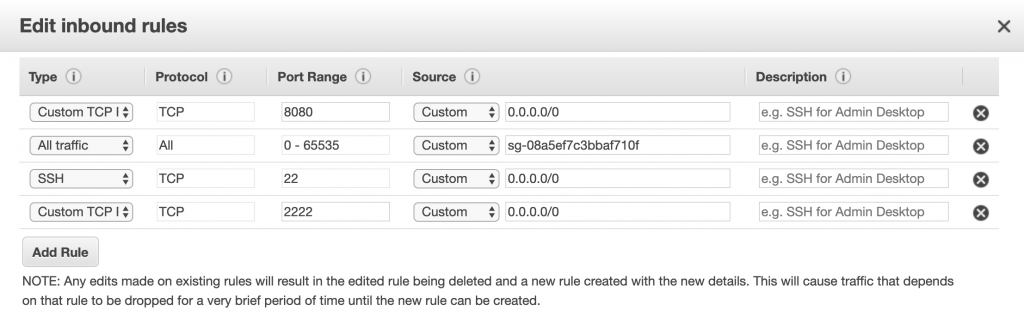
Again, this is just for demo purposes to make sure all our instances can speak to each other.
Configuring HA group
Now that we have all 3 EC2 instances with PubSub+ up and running, we can being to configure them as part of one HA group. The following steps have been thoroughly documented on Solace’s docs.
Before we begin, we need to update our router name on each instance. For an HA group to be configured, the router names must match the node name. When we launched EC2 instance from Solace AMI, we were given a default router name (it’s usually the private IP address). We can use the given router name as our node name but I would rather give our nodes more descriptive names such as ha-demo-primary, ha-demo-backup and ha-demo-monitor.
Primary node
Login to your primary node and change the router name to ha-demo-primary:
/ Activate Solace CLI
[sysadmin@ip-172-31-26-146 ~]$ solacectl cli
Solace PubSub+ Standard Version 9.3.1.5
Operating Mode: Message Routing Node
ip-172-31-26-146> enable
ip-172-31-26-146# configure
/ Change router name to primary
ip-172-31-26-146(configure)# router-name ha-demo-primary
This command causes a reload of the system.
Do you want to continue (y/n)? yNote that a router name change requires a reboot of PubSub+ so you will have to wait a minute or so before it comes back up. Run the following command once broker has been rebooted to confirm the router name was changed:
ip-172-31-26-146> show router-name
Router Name: ha-demo-primary
Mirroring Hostname: No
Deferred Router Name: ha-demo-primary
Mirroring Hostname: NoOnce you have updated the router name, you will need to run some commands to:
- Create and designate different instances as primary, backup and monitor
- Provide authentication key
From Solace docs: <pre-shared-key> is 44 to 344 characters (which translates into 32 to 256 bytes of binary data encoded in base 64). It’s used to provide authentication between nodes in a HA Group, and must be the same on each node.
I used Base64 Encode to create my key.
Once you have your key, run the following commands and replace my key with the one you created.
ip-172-31-26-146(configure)# hardware message-spool shutdown
All message spooling will be stopped.
Do you want to continue (y/n)? y
ip-172-31-26-146(configure)# redundancy
ip-172-31-26-146(configure/redundancy)# switchover-mechanism hostlist
ip-172-31-26-146(configure/redundancy)# exit
ip-172-31-26-146(configure)# redundancy
ip-172-31-26-146(configure/redundancy)# group
ip-172-31-26-146(configure/redundancy/group)# create node ha-demo-primary
ip-172-31-26-146(configure/redundancy/group/node)# connect-via 172.31.26.146
ip-172-31-26-146(configure/redundancy/group/node)# node-type message-routing-node
ip-172-31-26-146(configure/redundancy/group/node)# exit
ip-172-31-26-146(configure/redundancy/group)# create node ha-demo-backup
ip-172-31-26-146(configure/redundancy/group/node)# connect-via 172.31.26.208
ip-172-31-26-146(configure/redundancy/group/node)# node-type message-routing-node
ip-172-31-26-146(configure/redundancy/group/node)# exit
ip-172-31-26-146(configure/redundancy/group)# create node ha-demo-monitor
ip-172-31-26-146(configure/redundancy/group/node)# connect-via 172.31.22.77
ip-172-31-26-146(configure/redundancy/group/node)# node-type monitor-node
ip-172-31-26-146(configure/redundancy/group/node)# exit
ip-172-31-26-146(configure/redundancy/group)# exit
ip-172-31-26-146(configure/redundancy)# authentication
ip-172-31-26-146(configure/redundancy/authentication)# pre-shared-key key c29sYWNlaXNhZ3JlYXRldmVudHBsYXRmb3Jtd2hpY2h5b3VzaG91bGR1c2Vmb3JhbGx5b3VyZXZlbnRpbmduZWVkcw==
ip-172-31-26-146(configure/redundancy/authentication)# exit
ip-172-31-26-146(configure/redundancy)# active-standby-role primary
ip-172-31-26-146(configure/redundancy)# no shutdownBackup node
You will mostly run the same commands on your backup node that you ran on your primary node. The only difference is that you will designate it as a backup node by running this command instead:
active-standby-role backupHere are the commands you need to run on your backup node:
ip-172-31-26-208> enable
ip-172-31-26-208# configure
ip-172-31-26-208(configure)# router-name ha-demo-backup
This command causes a reload of the system.
Do you want to continue (y/n)? y
ip-172-31-26-208(configure)# [sysadmin@ip-172-31-26-208 ~]$ solacectl cli
Solace PubSub+ Standard Version 9.3.1.5
Operating Mode: Message Routing Node
ip-172-31-26-208> show router-name
Router Name: ha-demo-backup
Mirroring Hostname: No
Deferred Router Name: ha-demo-backup
Mirroring Hostname: No
ip-172-31-26-208> enable
ip-172-31-26-208# configure
ip-172-31-26-208(configure)# hardware message-spool shutdown
All message spooling will be stopped.
Do you want to continue (y/n)? y
ip-172-31-26-208(configure)# redundancy
ip-172-31-26-208(configure/redundancy)# switchover-mechanism hostlist
ip-172-31-26-208(configure/redundancy)# group
ip-172-31-26-208(configure/redundancy/group)# create node ha-demo-primary
ip-172-31-26-208(configure/redundancy/group/node)# connect-via 172.31.26.146
ip-172-31-26-208(configure/redundancy/group/node)# node-type message-routing-node
ip-172-31-26-208(configure/redundancy/group/node)# exit
ip-172-31-26-208(configure/redundancy/group)# create node ha-demo-backup
ip-172-31-26-208(configure/redundancy/group/node)# connect-via 172.31.26.208
ip-172-31-26-208(configure/redundancy/group/node)# node-type message-routing-node
ip-172-31-26-208(configure/redundancy/group/node)# exit
ip-172-31-26-208(configure/redundancy/group)# create node ha-demo-monitor
ip-172-31-26-208(configure/redundancy/group/node)# connect-via 172.31.22.77
ip-172-31-26-208(configure/redundancy/group/node)# node-type monitor-node
ip-172-31-26-208(configure/redundancy/group/node)# exit
ip-172-31-26-208(configure/redundancy/group)# exit
ip-172-31-26-208(configure/redundancy)# authentication
ip-172-31-26-208(configure/redundancy/authentication)# pre-shared-key key c29sYWNlaXNhZ3JlYXRldmVudHBsYXRmb3Jtd2hpY2h5b3VzaG91bGR1c2Vmb3JhbGx5b3VyZXZlbnRpbmduZWVkcw==
ip-172-31-26-208(configure/redundancy/authentication)# exit
ip-172-31-26-208(configure/redundancy)# active-standby-role backup
ip-172-31-26-208(configure/redundancy)# no shutdown
ip-172-31-26-208(configure/redundancy)#Monitor node
The commands you need to run on your monitor node are slightly different but for the most part, you are doing the same sort of configuration that you did on primary and backup nodes.
Before changing the router name on the monitor node, you need to run this command:
[sysadmin@ip-172-31-22-77 ~]$ solacectl cli
Solace PubSub+ Standard Version 9.3.1.5
Operating Mode: Message Routing Node
ip-172-31-22-77> enable
ip-172-31-22-77# reload default-config monitoring-node
This command causes a reload of the system which will discard all configuration
and messaging data stored on this system.
Do you want to continue (y/n)? yThis will restart your node with default configs and designate it as a monitoring node (instead of a message routing node).
Now, you can change the router name like we did with our primary and backup nodes.
ip-172-31-22-77(configure)# router-name ha-demo-monitor
This command causes a reload of the system.
Do you want to continue (y/n)? yConfirm the name was changed by running this command:
ip-172-31-22-77# show router-name
Router Name: ha-demo-monitor
Mirroring Hostname: No
Deferred Router Name: ha-demo-monitor
Mirroring Hostname: NoYou can now go ahead and run the following commands (just like you did with primary and backup nodes).
ip-172-31-22-77(configure)# redundancy
ip-172-31-22-77(configure/redundancy)# switchover-mechanism hostlist
ip-172-31-22-77(configure/redundancy)# group
ip-172-31-22-77(configure/redundancy/group)# create node ha-demo-primary
ip-172-31-22-77(configure/redundancy/group/node)# connect-via 172.31.26.146
ip-172-31-22-77(configure/redundancy/group/node)# node-type message-routing-node
ip-172-31-22-77(configure/redundancy/group/node)# exit
ip-172-31-22-77(configure/redundancy/group)# create node ha-demo-backup
ip-172-31-22-77(configure/redundancy/group/node)# connect-via 172.31.26.208
ip-172-31-22-77(configure/redundancy/group/node)# node-type message-routing-node
ip-172-31-22-77(configure/redundancy/group/node)# exit
ip-172-31-22-77(configure/redundancy/group)# create node ha-demo-monitor
ip-172-31-22-77(configure/redundancy/group/node)# connect-via 172.31.22.77
ip-172-31-22-77(configure/redundancy/group/node)# node-type monitor-node
ip-172-31-22-77(configure/redundancy/group/node)# exit
ip-172-31-22-77(configure/redundancy/group)# exit
ip-172-31-22-77(configure/redundancy)# authentication
ip-172-31-22-77(configure/redundancy/authentication)# pre-shared-key key c29sYWNlaXNhZ3JlYXRldmVudHBsYXRmb3Jtd2hpY2h5b3VzaG91bGR1c2Vmb3JhbGx5b3VyZXZlbnRpbmduZWVkcw==
ip-172-31-22-77(configure/redundancy/authentication)# exit
ip-172-31-22-77(configure/redundancy)# no shutdownOnce you are done configuring, you can run the following command on any of the nodes to confirm that all three nodes are Online and part of your HA group:
ip-172-31-26-146> show redundancy group
Node Router-Name Node Type Address Status
----------------- -------------- ---------------- ---------
ha-demo-backup Message-Router 172.31.26.208 Online
ha-demo-monitor Monitor 172.31.22.77 Online
ha-demo-primary* Message-Router 172.31.26.146 Online
* - indicates the current nodeThat’s it! You now have a functional HA group with your primary and backup brokers and monitoring node.
Note that by default, guaranteed messaging is disabled in HA group and can only be enabled once you have an HA group setup. It is recommended that you enable guaranteed messaging but for the purpose of this post, I will leave it as disabled.
More info on your HA group
You can get more information about your redundancy settings by running this command:
ip-172-31-26-146> show redundancy
Configuration Status : Enabled
Redundancy Status : Up
Operating Mode : Message Routing Node
Switchover Mechanism : Hostlist
Auto Revert : No
Redundancy Mode : Active/Standby
Active-Standby Role : Primary
Mate Router Name : ha-demo-backup
ADB Link To Mate : Up
ADB Hello To Mate : Down
Primary Virtual Router Backup Virtual Router
---------------------- ----------------------
Activity Status Local Active Shutdown
Routing Interface intf0:1 intf0:1
Routing Interface Status Up
VRRP Status Initialize
VRRP Priority 250
Message Spool Status AD-Disabled
Priority Reported By Mate StandbyYou can get even more information by running this command: show redundancy detail (I am not going to show the output here).
I am going to conclude this post here. I wanted to also show how to test failover in an HA group but I will save that for another day. I hope you found this post useful!